Installing Microsoft® Pre-Release Software WinFX Runtime Components January CTP
Microsoft® Corporation
January 2005
Overview
"Windows Presentation Foundation" and "Windows Communication Framework" are the names for two strategic developer technologies that Microsoft plans to ship in 2006 as part of the Windows® Vista® operating system. In addition, Microsoft is making these technologies available on Windows XP and Windows Server 2003. The WinFX Runtime Components January CTP enables developers to continue experimenting with early builds of these technologies, get acquainted with the development experience, and provide Microsoft with feedback.
Note: This is a preview release. Do not install these builds on machines you depend on. If you have a previous version of Avalon ("Windows Presentation Foundation"), Indigo ("Windows Communication Framework"), or .NET Framework 2.0 installed you must read Uninstalling Previous Versions of Visual Studio 2005 before installing.
"Windows Communication Framework" (WCF) is the name for Microsoft’s unified programming model for building connected systems, formerly known as code-name "Indigo". It extends the .NET Framework 2.0 with additional APIs for building secure, reliable, transacted Web services that interoperate with non-Microsoft platforms and integrate with existing investments. By combining the functionality of existing Microsoft distributed application technologies (ASMX, .NET Remoting, .NET Enterprise Services, Web Services Enhancements, and System.Messaging), WCF delivers a single development framework that improves developer productivity and reduces organizations’ time to market.
"Windows Presentation Foundation" is the name for Microsoft's unified presentation subsystem for Windows, formerly known as "Avalon". It consists of a display engine and a managed-code framework. "Windows Presentation Foundation" unifies how Windows creates, displays, and manipulates documents, media, and user interface. This enables developers and designers to create visually-stunning, differentiated user experiences that improve customer connection. When delivered, "Windows Presentation Foundation" will become Microsoft's strategic user interface (UI) technology.
System Requirements
· Supported Operating Systems: Windows Server 2003, Windows XP
· Supported Visual Studio tool set: Visual Studio 2005 and Visual Studio Express 2005
Installation
You can install the Microsoft® Pre-Release Software WinFX Runtime Components January CTP to support development with either Visual Studio® 2005 RTM or using command-line development tools. No matter which type of installation you choose, you must install the programs in the following order:
1. Microsoft® WinFX Runtime Components January CTP.
2. Hotfixes to enable certain Windows Communication Framework functionality.
3. If desired, Microsoft® Visual Studio® 2005 RTM or Visual Studio® Express RTM.
4. The Microsoft Windows Software Development Kit (SDK).
In addition, if you use one of the Visual Studio 2005 products, you can also install Visual Studio® Extensions for WinFX and Visual Studio® Extensions for Windows Workflow.
Microsoft® Pre-Release Software WinFX Runtime Components Beta1
1. Download the setup program at Microsoft® Pre-Release Software WinFX Runtime Components January CTP.
2. Click the Continue button to validate your copy of Microsoft Windows before installing.
3. Click Continue to validate your copy of Windows and obtain installation instructions.
4. Follow the instructions and right-click on the Information Bar and click Install ActiveX Control in the menu to enable the control. Once you install the control and it has run, the following download screen will appear.
5. Click Download to begin the installation process. You can run the setup program immediately or save it and run it later.
6. Click Run or Save. When you execute the setup program, the following End-User Licensing page appears.
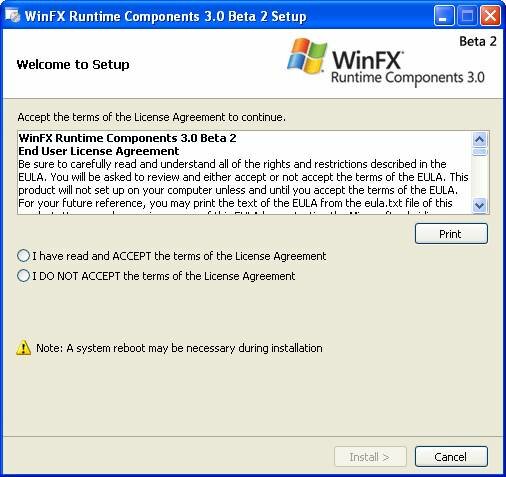
7. Be sure to read and understand the End-User License Agreement before you agree to its terms. If you do not agree, click Cancel and the program will exit. Otherwise select the agreement check box and click Next. The following installation summary appears which may be different depending upon your computer.
8. When the installation finishes successfully the following screen appears.
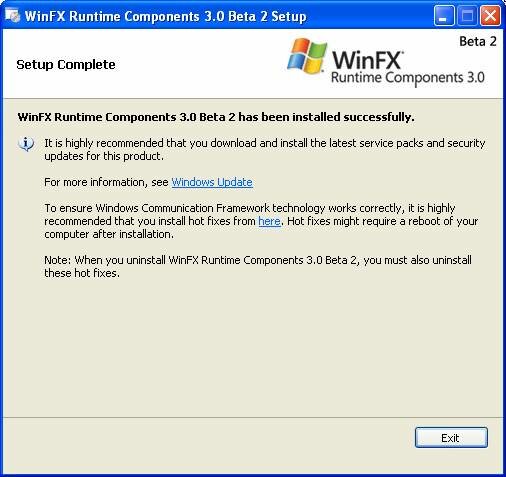
9. Contained in the release notes are the hotfix instructions to enable certain Windows Communication Foundation (WCF) functionality:
Windows Hot Fixes Required on Windows XP and Windows Server 2003 in Order to Use "Indigo" Queues, WS-AtomicTransaction and "Indigo" COM+ Integration Web Service Transaction Functionality
WS-AtomicTransaction support and COM+ Integration web service transaction functionality will not work on Windows XP and Windows Server 2003 without the installation of the appropriate hot fixes:
· For queuing support MSMQ must be installed.
· For COM+ Integration and WS-AtomicTransaction support in WCF, please install the COM+ hot fix package from http://go.microsoft.com/fwlink/?linkid=46976.
Installing Visual Studio Products
You can now install Visual Studio 2005 RTM at Visual Studio 2005 Software or one of the Visual Studio Express products at Express Edition Products. Each of the Visual Studio Express installations optimizes the development environment to suit a particular type of application developer. If you only want to use the command-line development tools or program using a different development environment, continue to install the Windows Software Development Kit (SDK).
In either case, you must now install the Windows SDK to obtain samples and documentation, as well as install the Visual Studio project types appropriate to Windows Communication Foundation (WCF) and Windows Presentation Foundation (WPF).
Installing the WinFX SDK
1. Download the Microsoft® Windows® Software Development Kit. (Validation is required to download the SDK.) The SDK can be downloaded both as a setup .exe (click Continue on the page above) and as a CD-burnable .iso file. When you launch the setup program the following installation screen appears.
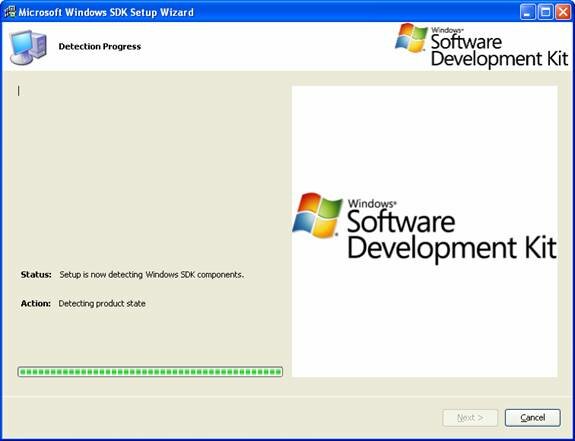
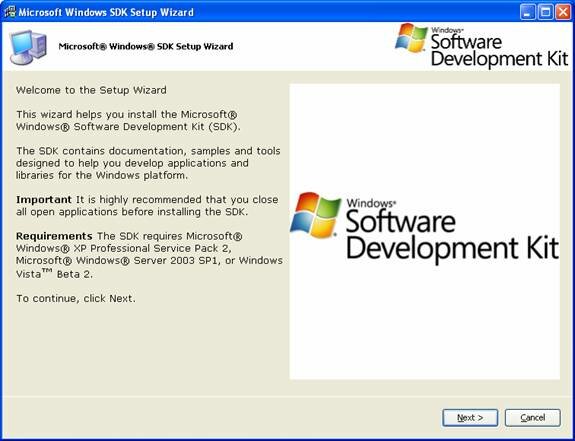
2. Click Next to begin the installation of the Windows SDK. The following licensing screen appears.
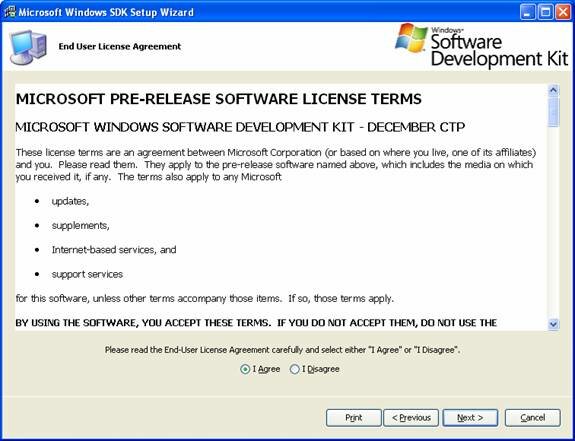
3. Read the terms of the license, select I Agree, and click Next if you agree to the terms. Otherwise, click Cancel and the setup will exit. If you click Next, the following setup screen appears.
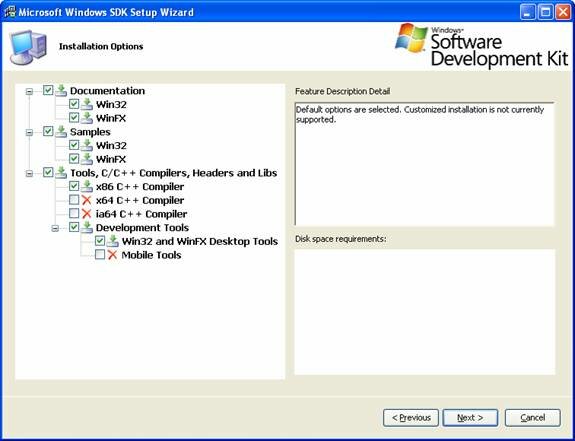
4. Select Next for a complete installation. The following screen appears.
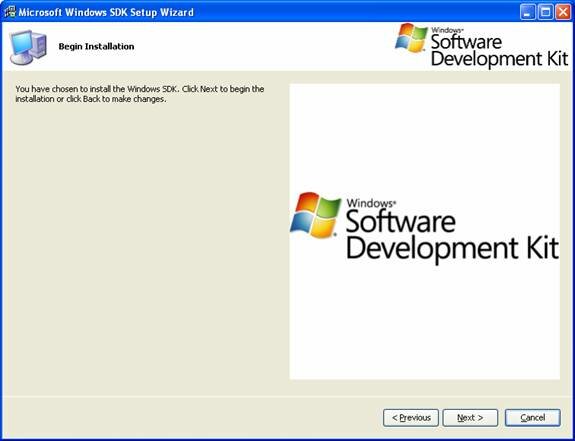
5. Click Next to begin the installation. When the installation finishes, the following completion screen appears.
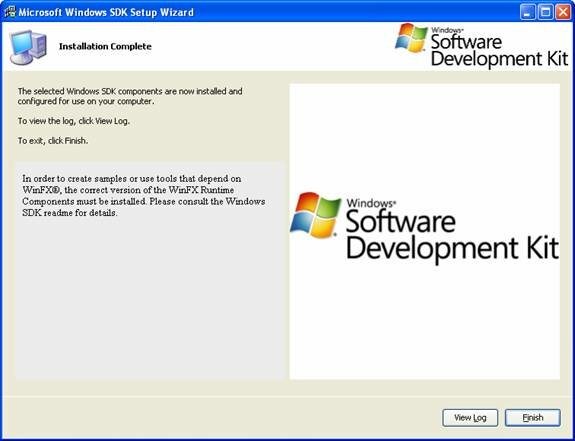
6. Click Finish to begin using the Microsoft® Pre-Release Software WinFX Runtime Components January CTP.
7. Please read the product release notes to install any updates or other software required to support specific features.
Installing Visual Studio Extensions for WinFX and Windows Workflow
If you want to install full support for the WinFX Runtime Components in Visual Studio(R) 2005, install the following Visual Studio Extensions:.
Install the Visual Studio 2005 Extensions for WinFX (Fidalgo) - January CTP to configure full support for WCF and WPF in Visual Studio.
Install the Visual Studio 2005 Extensions for WinWF - January CTP to configure full support for Windows Workflow Foundation in Visual Studio.
To begin using Windows Presentation Foundation and Windows Communication Foundation with a Visual Studio product, click Start, All Programs, and select the Visual Studio product you want to use.
To begin using Windows Presentation Foundation and Windows Communication Foundation from the command-prompt, click Start, All Programs, Microsoft Windows SDK, and select either the release or debug build environment that you want to use.